Slack
The Slack Data Connector enables you to retrieve and analyze messages and metadata from Slack channels. This connector allows you to gain insights on communication patterns, collaboration, and user engagement within your organization.
Features
| Feature | Supported | Description |
|---|---|---|
| Re-syncing | Yes | Supports connector-level re-syncing |
| History | Yes | Retrieves up to 31 days of message history |
| API Configurable | Yes | True, API can be configured for custom data retrieval |
| Custom Fields | Yes | channel_name, real_name_normalized, ts_human, thread_ts_human |
| Fields | Yes | channel_id channel_name user real_name_normalized ts ts_human thread_ts thread_ts_human text source_url |
Custom Fields
channel_name- resolved, human readable channel name taken fromchannel_idfield.real_name_normalized- resolved, human readable user name take fromuserfield.ts_human- resolved, human readable time stamp taken from thetsfield.thread_ts_human- resolved, human readable time stamp taken from thethread_tsfield.
Setup Instructions
To set up the Slack Data Connector, you'll need to grant Mantium the necessary permissions. Follow these steps:
- Log in to your Mantium account.
- Click on "Connectors" on the left-side navigation bar.
- At the top right corner, click on Add Connector and then select Slack.
- You will be redirected to an Slack OAuth page where you will grant Mantium access to your Slack workspace.
- Once the authorization is successful, you will be redirected back to Mantium, and the Slack Data Connector will be added to your list of connected data sources.
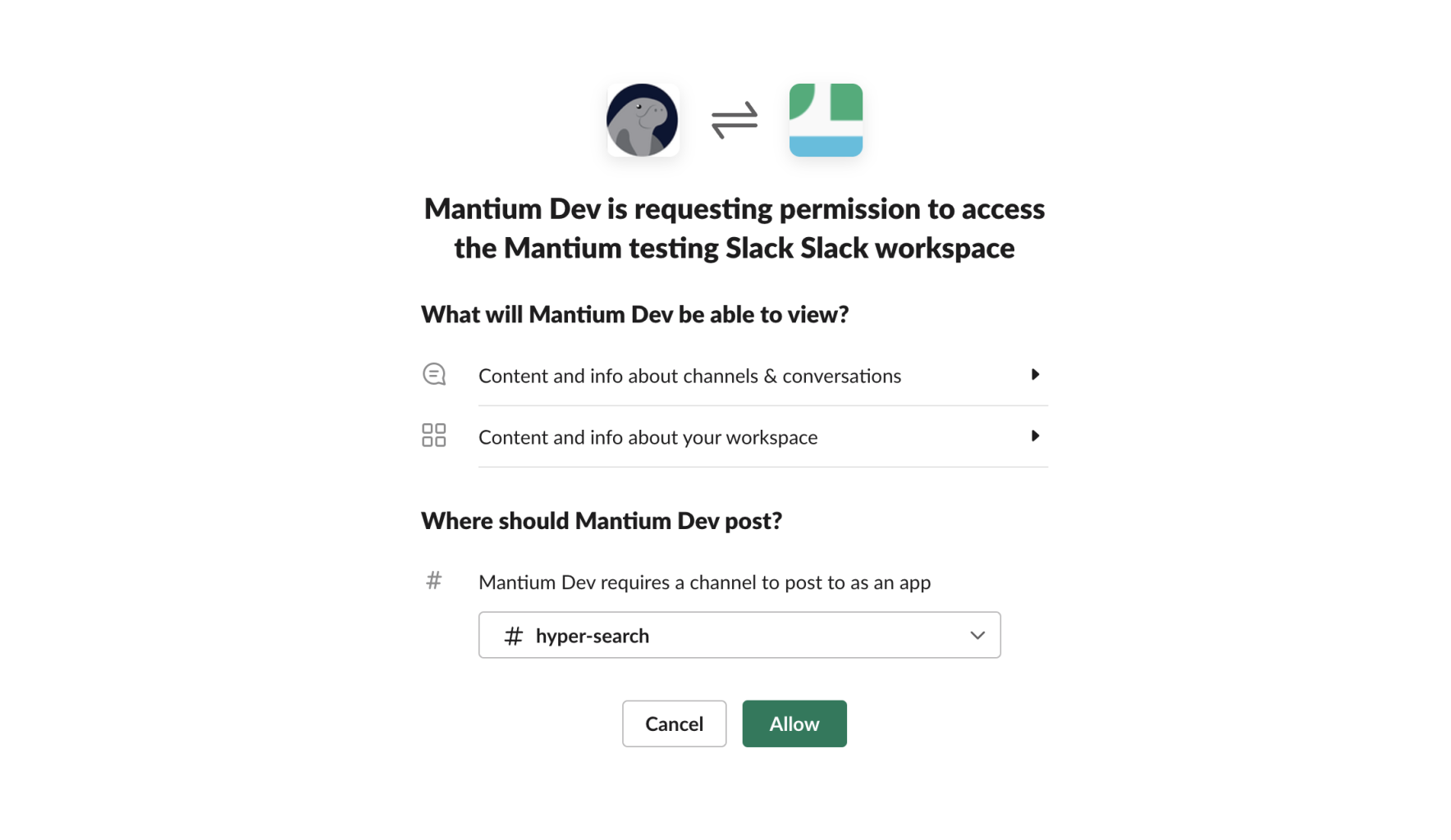
Slack Data Connector
Recommended Transformations
The following transformations are recommended for the Slack Data Connector:
- Token Count: Analyze the number of words in each message.
- Generate Text: Generate summaries or insights based on message content.
- Summarization: Summarize long messages for easier analysis.
- Create Column: Create additional columns for further data analysis, such as calculating message response times.
- Rename Column: Rename columns for better readability or to conform to a specific naming convention.
- Split Text: Split messages into multiple columns based on a specified delimiter.
- Clean Text: Remove unnecessary characters, links, or formatting from messages.
Feel free to experiment with other available transformations as needed to meet your specific data analysis requirements.
Updated over 2 years ago
