Rename Column
Rename one or more columns to improve clarity and consistency. Use this Transformation when combining multiple datasets or when working with data from different sources. By renaming columns to a consistent format, you can ensure that they are compatible and can be properly merged or analyzed together.
Parameters
- Source Column: The column names to be renamed. This is a required field.
Usage
To use the Rename Column transformation in Mantium, follow these steps:
- Select the transformation from the list of available transformations in the Mantium user interface.
- Configure the Source Column parameter by selecting the column that you want to rename.
- Run the transformation by clicking the Save and Run Transforms button. The resulting dataset will have the specified column renamed according to the provided parameters.
Example 1: Basic Column Rename
Usecase: Rename a column to better reflect its content.
The video below demonstrates how to use the Rename Column transformation in just a few seconds. If you prefer text, please continue reading.
Sample Dataset:
| Product ID | Product_Name | Unit_Price |
|---|---|---|
| 1 | Apple | 1.20 |
| 2 | Banana | 0.80 |
Config (yaml):
transform:
name: Rename Column
parameters:
Source Column: Product_Name
Destination Column: Product Name
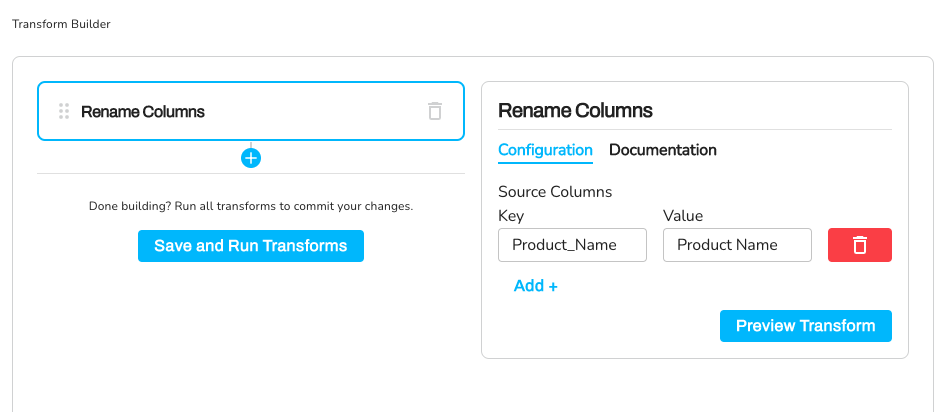
Transformation - Rename Column
Expected Result Dataset:
| Product ID | Product Name | Unit_Price |
|---|---|---|
| 1 | Apple | 1.20 |
| 2 | Banana | 0.80 |
Updated almost 3 years ago
