Building your Custom Application
This tutorial will walk you through the steps of building your own custom application in Mantium
Introduction
An application in Mantium can thought of as a user-created tool from a dataset or transformed dataset to perform tasks or functions. Examples of tasks are; Information retrieval, conversational (Chatbots in ChatGPT) etc.
The easiest way to build an application in Mantium is to use a template. If you are familiar already, you can follow this tutorial to build your own custom application that follows your own use case.
Prerequisites
- Make sure you have your datasets ready and you have applied the necessary transformations needed.
- Setup your OpenAI key
Instructions
- In your Mantium account, navigate to Apps, click on New Apps.
- Select Custom Templates, if you need help getting started you can use other preset templates.
- Select the dataset for your application
- Input the Column Name(containing the text) in the Standard option.
- Optionally, if you have your embedding column already, use the Advanced option.
- Ensure to add necessary App Info on the right-hand side.
- In the Advanced Mode; add a name and description to use your application in ChatGPT.
- Select your OpenAI credentials.
- At the top right corner, click on the Save button to save your configuration.
- Click on the Deploy button to deploy your application.
Congratulations! you have successfully created your own application with your dataset.
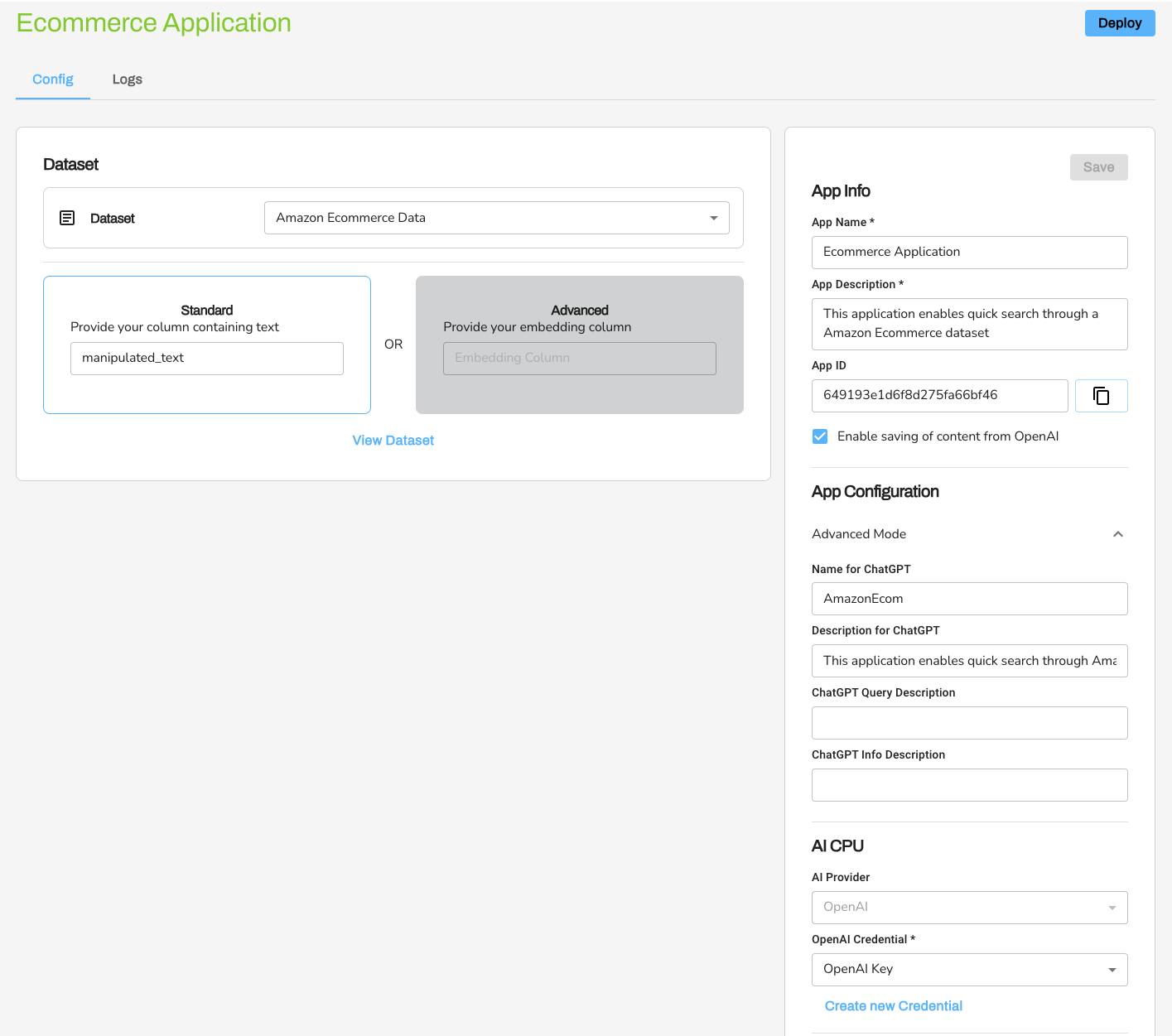
Next steps - Interact with your apps
Now that your application is ready, it's time to use it! The following are ways to use your Mantium Apps;
- Use Mantium's ChatGPT Plugin to Interact with your App.(Recommended)
- Setup your own OpenAI ChatGPT Plugin
- Use the Test section in the apps to query your application.
Updated over 2 years ago
