HubSpot
The Hubspot Data Connector allows you to seamlessly integrate and synchronize data from your Hubspot account into Mantium. Hubspot is a popular inbound marketing, sales, and customer service platform that helps businesses grow better. With this data connector, you can access, analyze, and manipulate your Hubspot data.
Features
| Features | Supported | Notes |
|---|---|---|
| Re-Syncing | Yes | 1 Hour 12 Hour 24 Hour Weekly Monthly |
| History | Yes | Unlimited |
| Fields | Yes | created_at, updated_at, address, city, company, country, createdate, email, firstname, hs_lead_status, industry, jobtitle, lastmodifieddate, lastname, lifecyclestage, mobilephone, phone, salutation, state, zip |
| API Configurable | Yes | Contract Us |
Setup Instructions
To set up the Hubspot Data Connector with Mantium, follow these steps:
- Log in to your Mantium account.
- Navigate to the Connectors section.
- Click on "Add Connector" and select "Hubspot" from the list.
- Click on "Connect to Hubspot" to start the OAuth process.
- You will be redirected to the Hubspot login page. Enter your Hubspot account credentials and grant the necessary permissions for Mantium to access your data.
- Once the authorization is successful, you will be redirected back to Mantium, and the Hubspot Data Connector will be added to your list of connected data sources.
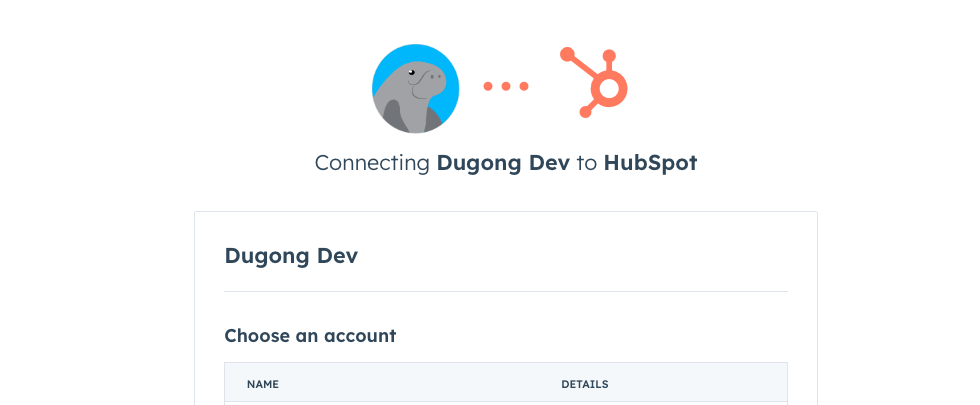
Recommended Transformations & Enrichments
-
Element Count: Analyze the frequency of words in the
address,city,company,country,email,firstname,industry,jobtitle,lastname,lifecyclestage,state, andzipcolumns. -
Generate Text: Create a human-readable summary of each row using the
firstname,lastname,jobtitle,company, andindustrycolumns. -
Summarization: Summarize long text fields like
addressorcompanydescription. -
Create Column: Create new columns based on existing data, such as calculating the age of a contact or the number of days since the last interaction.
-
Rename Column: Rename columns for easier understanding or to comply with specific naming conventions.
-
Split Text: Split the
emailcolumn into separateusernameanddomaincolumns. -
Clean Text: Remove unwanted characters or formatting from the
address,city,company,country,email,firstname,industry,jobtitle,lastname,lifecyclestage,state, andzipcolumns. -
Generate Embeddings: Create embeddings for text fields like
jobtitleandindustryto use for machine learning or clustering purposes. -
Delete Columns: Remove unnecessary columns that are not needed for analysis.
-
Reformat CSV: Adjust the CSV format as required, including delimiters and encoding.
-
Columnize CSV: Convert a single column of CSV data into multiple columns for easier analysis.
Updated over 2 years ago
