Setup Connector Accounts
Creating Accounts for Destination and Integrations
In order to create API Keys with our connectors of destinations and integrations, you must first have an account with each.
Below you will find links to account creation with all of our currently-supported providers. Currently, we support OpenAI(LLM Integration) and Pinecone(data destination).
Providers that grant instant access are highlighted in green and those that require joining a waitlist are highlighted in orange.
OpenAI (LLM Integration)
OpenAI is a large language model (LLM) provider that you can integrate with your Mantium account to perform a number transformations in the platform.
OpenAI API Key
OpenAI
Sign up for an account, if you haven't
To view the API keys, click on your profile at the top right corner.
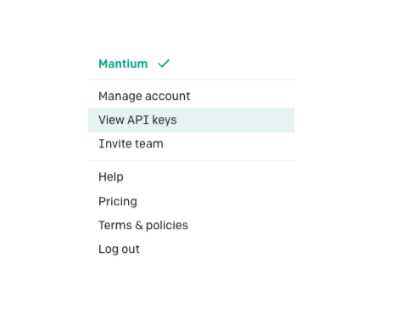
OpenAI Profile
Set OpenAI Usage Limit
To manage your spending, configure usage limits to help you stay within budgets. Follow the steps below;
- In your OpenAI profile, navigate to Billing, and click on Usage Limits
- Ensure to set a Hard and Soft Limit based on your use case.
- Click on the Save button!
Pinecone (Data Destination)
Pinecone is a vector database service optimized for handling embeddings. It offers efficient similarity search on large-scale vector data and provides scalability for growing data needs. You can ship your data to Pinecone for efficient storage and querying.
Pinecone API Key
Pinecone
Visit https://www.pinecone.io/
Sign up for an account, if you haven't
On the left pane, click API Keys, to create a new one
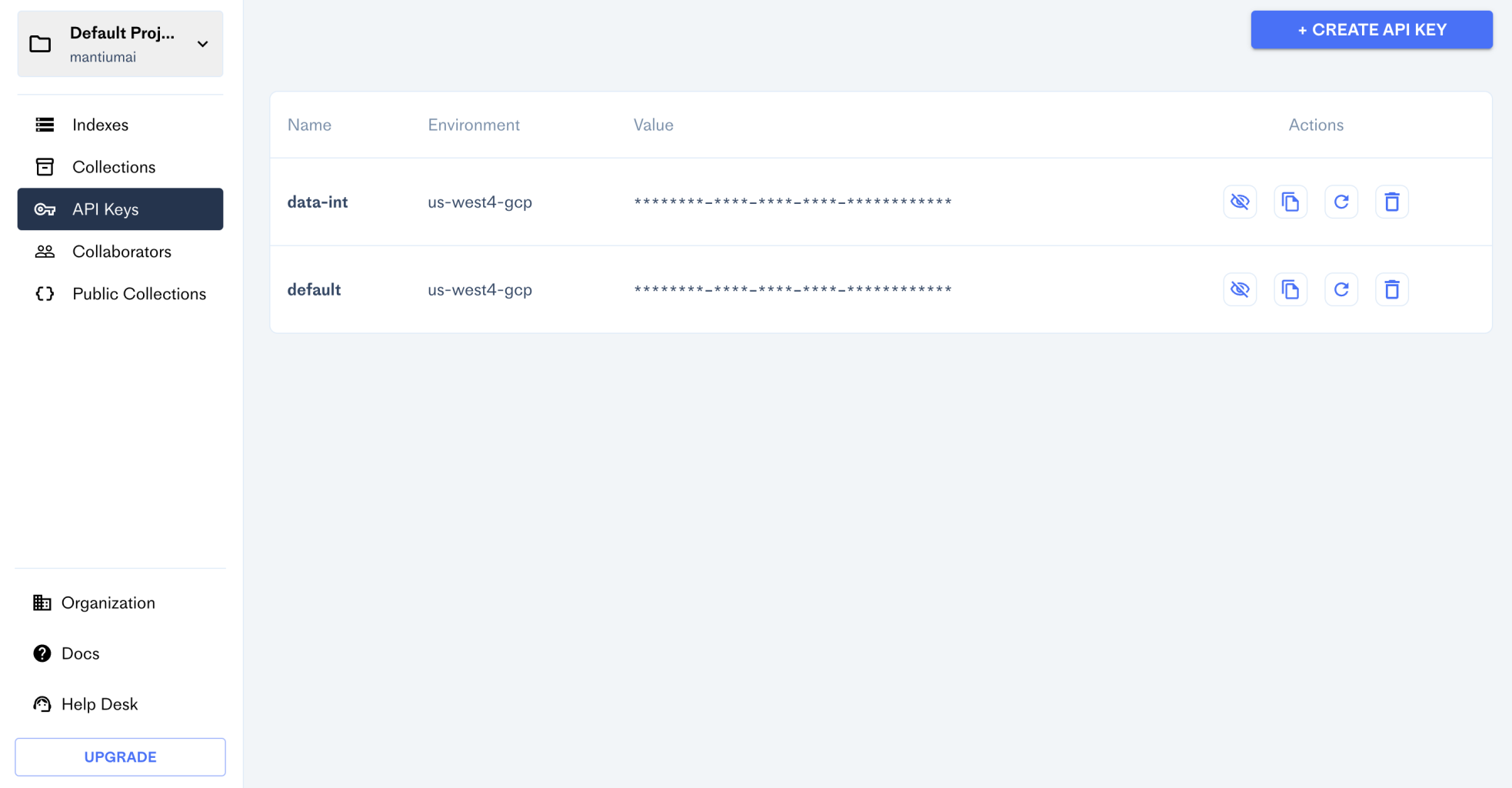
Create Pinecone API key
Create Pinecone Index
Pinecone Index
- After creating your account
- On the left pane, click on Index to create a new index
- Input the following details to create an Index .
- Index Name - Set your own Index Name, e.g
index-name- Set Dimension to "1536"
- Leave the rest of the information as default
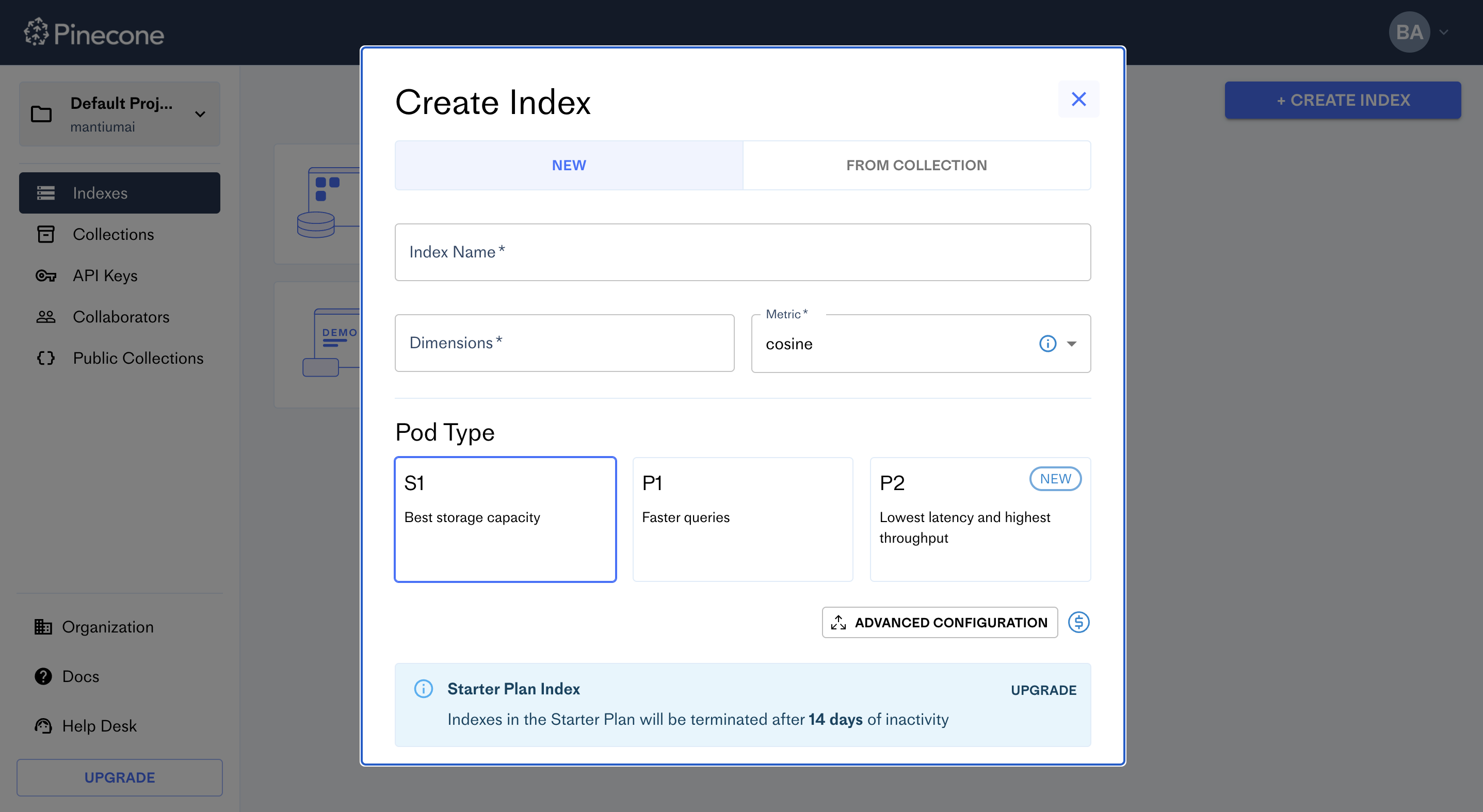
Updated over 2 years ago
