How to use Mantium's ChatGPT Plugin to Access Deployed Apps
This is a tutorial on how to use Mantium's ChatGPT Plugin to access deployed apps
We understand that not everyone has access to the OpenAI Developer's Plugin, which causes limitations in building your own plugins. OpenAI is rolling out access, but you don't have to wait any longer if you are on the waitlist. You can use our own Mantium Plugin to access your deployed apps.
This tutorial will guide you on how to install Mantium's Plugin in ChatGPT, connect it to your Mantium account, and then use it to access your deployed apps.
Prerequisites
- Build an app on Mantium. If you haven't, check out this tutorial for an example.
- OpenAI ChatGPT plus account.
Video
We understand that sometimes it's easier to learn by watching rather than reading. If you prefer a more visual explanation, feel free to check out our accompanying video tutorial below. If you prefer reading or are unable to watch the video, please continue with the text documentation.
Instructions
- In ChatGPT, under the GPT-4 model, select Plugins.
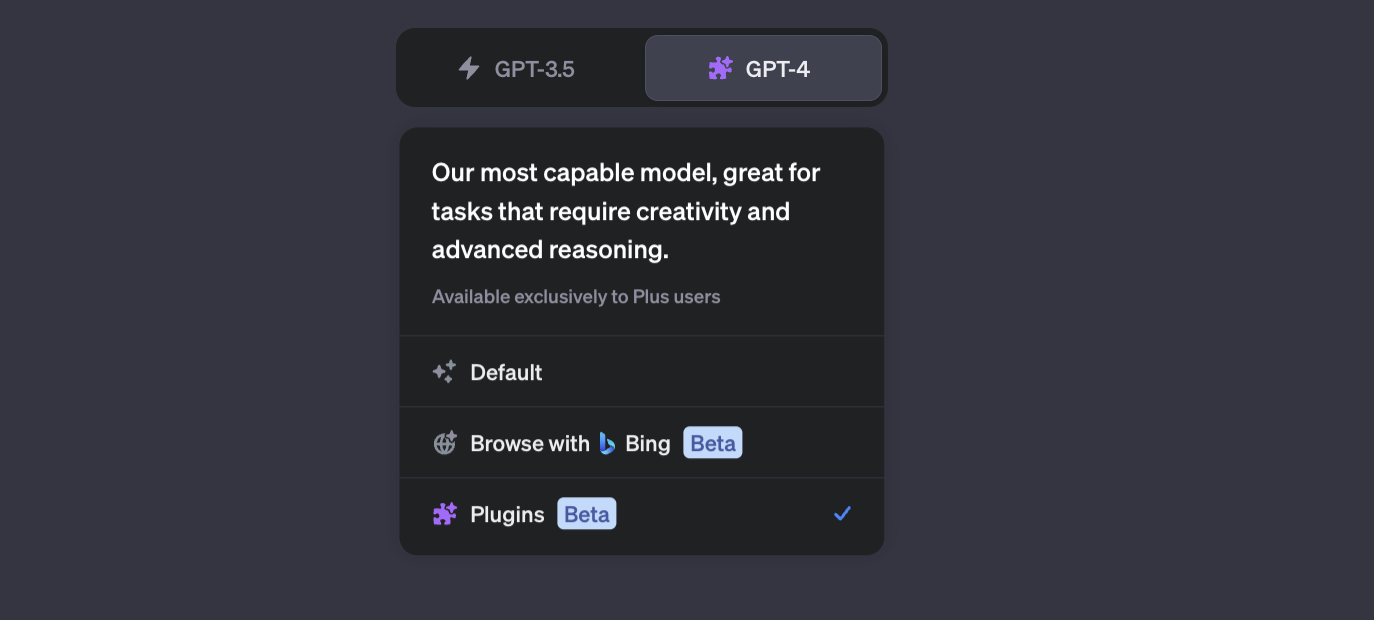
- Next, Click on the Plugin Store, and search for Mantium from the list of available Plugins.
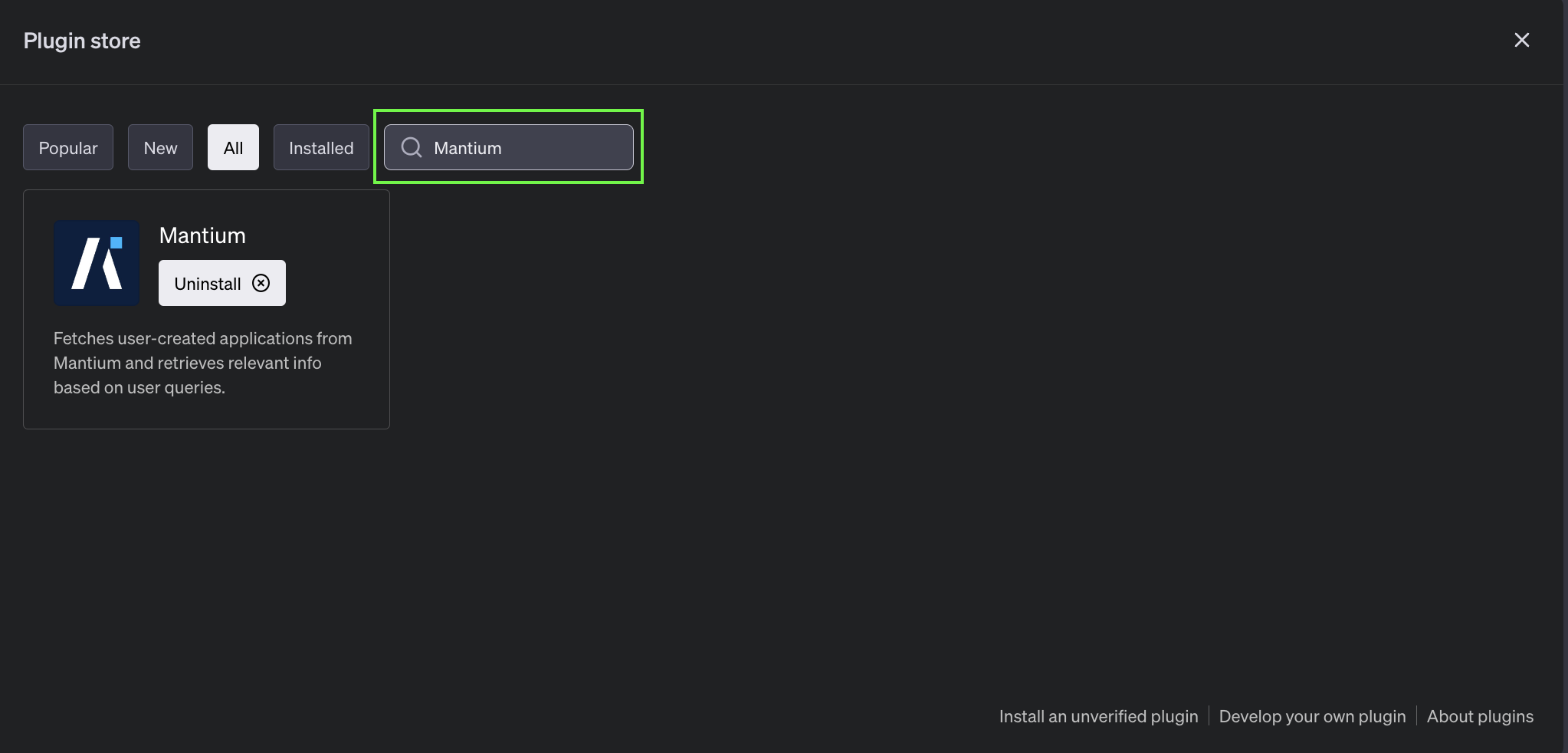
- Click on the Install button to install the Plugin
- You will be presented with a new interface where you will grant OpenAI to access your Mantium account. Click on the Allow button.
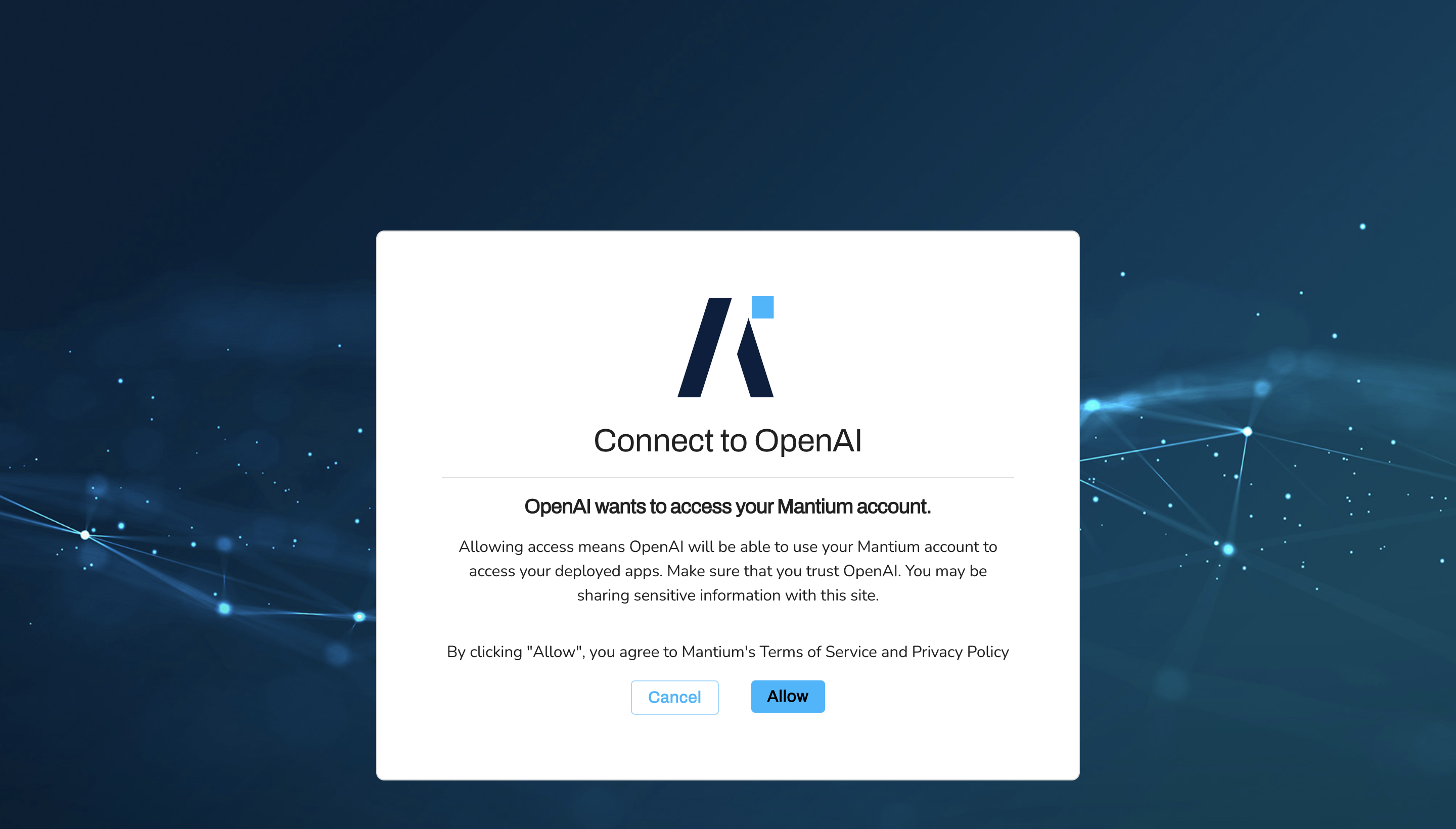
- You will be redirected to your ChatGPT account where you can start using the Mantium Plugin to access your deployed apps.
Note: Ensure that the box is checked for Mantium Plugin (see image below).
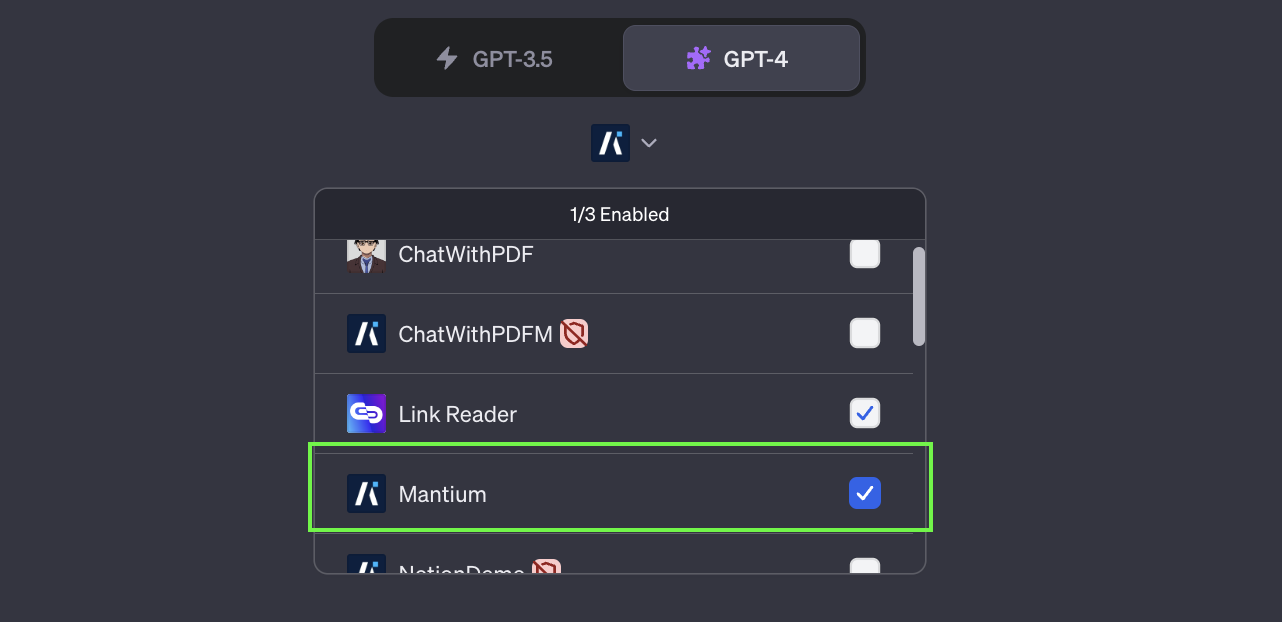
Using the Plugin to Access your Mantium Apps
Example 1
ChatGPT Prompt
How many Mantium apps do I have ? List them ?
Results
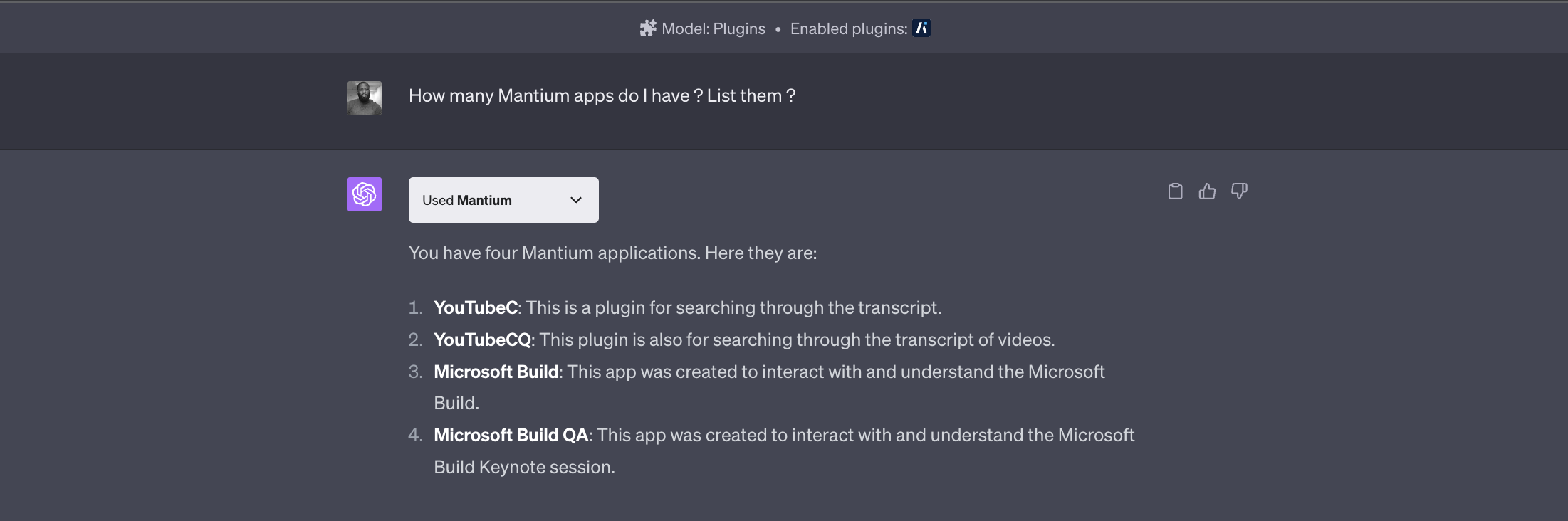
Example 2
ChatGPT Prompt
Tell me about the 2023 Microsoft Build. List out key moments and announcements ?
Results
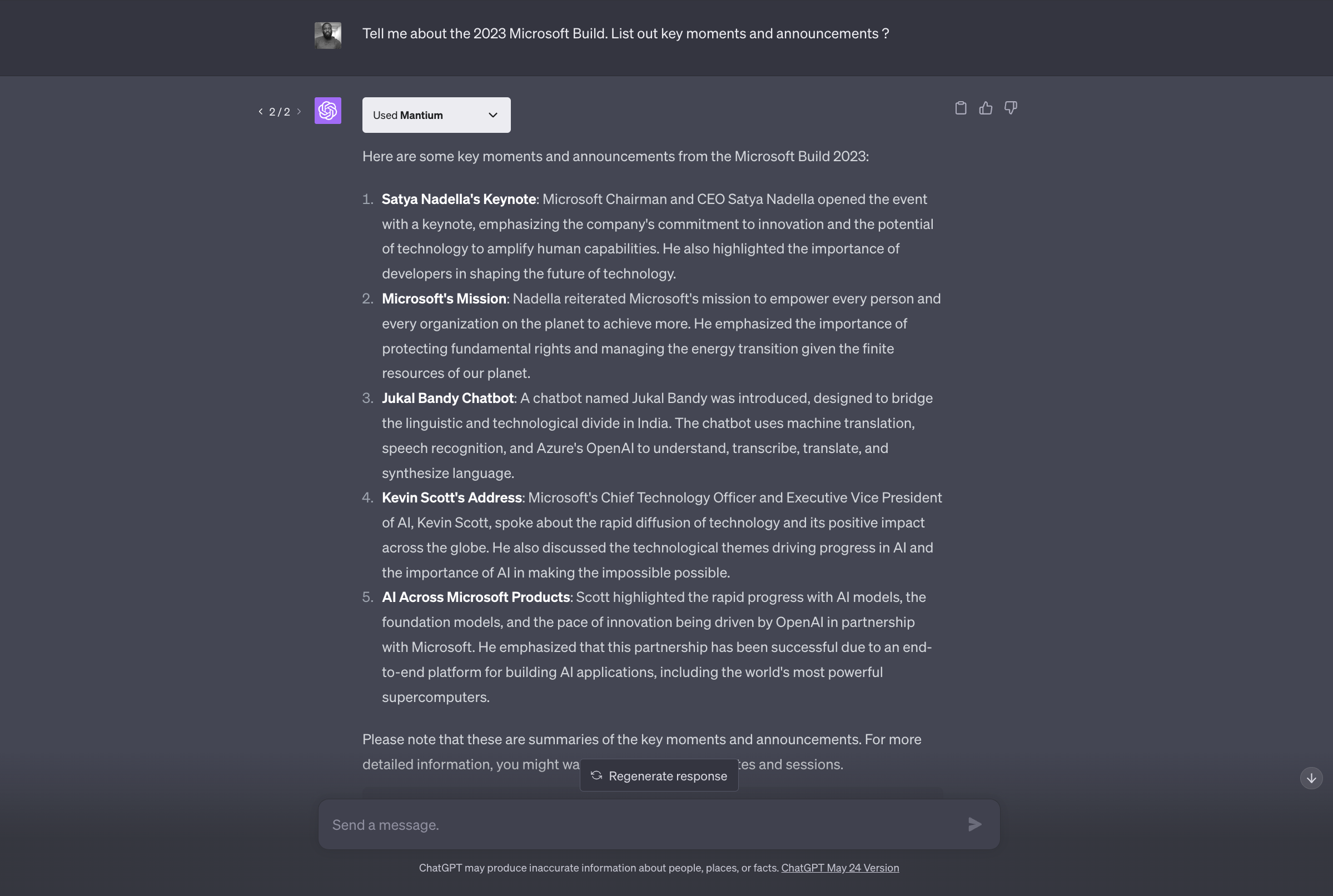
Congratulations! That's how to use the Mantium ChatGPT Plugin to access your deployed Mantium apps, and query them for information.
Next Steps
Learn from the following tutorials how to build apps to interact with various data sources.
Updated over 2 years ago
