Connect your Mantium Account with Twilio
An initial step in building your application and deploying it via Twilio
The Mantium platform allows you to integrate with other third-party apps such as Twilio, Slack, and Email (with more to come!). This guide covers how to connect your Mantium account with the Twilio Messaging Service.
Mantium Account
- If you do not already have an account, register on the Mantium platform.
Setup Twilio Account
Create an account with Twilio here. After signing up, fill out the Twilio product form, and select SMS product type to get a personalized product experience.
On your Dashboard, click on Get a phone number to get a Twilio phone number.
Twilio Account Credentials
To complete the integration on the Mantium platform you will need your Twilio credentials; Account SID , Auth Token and Twilio Messaging Service SID .
Navigate to your Twilio Dashboard , which is the first page after creating a Twilio account, to obtain your details. Here you will find your Account SID and Auth Token .
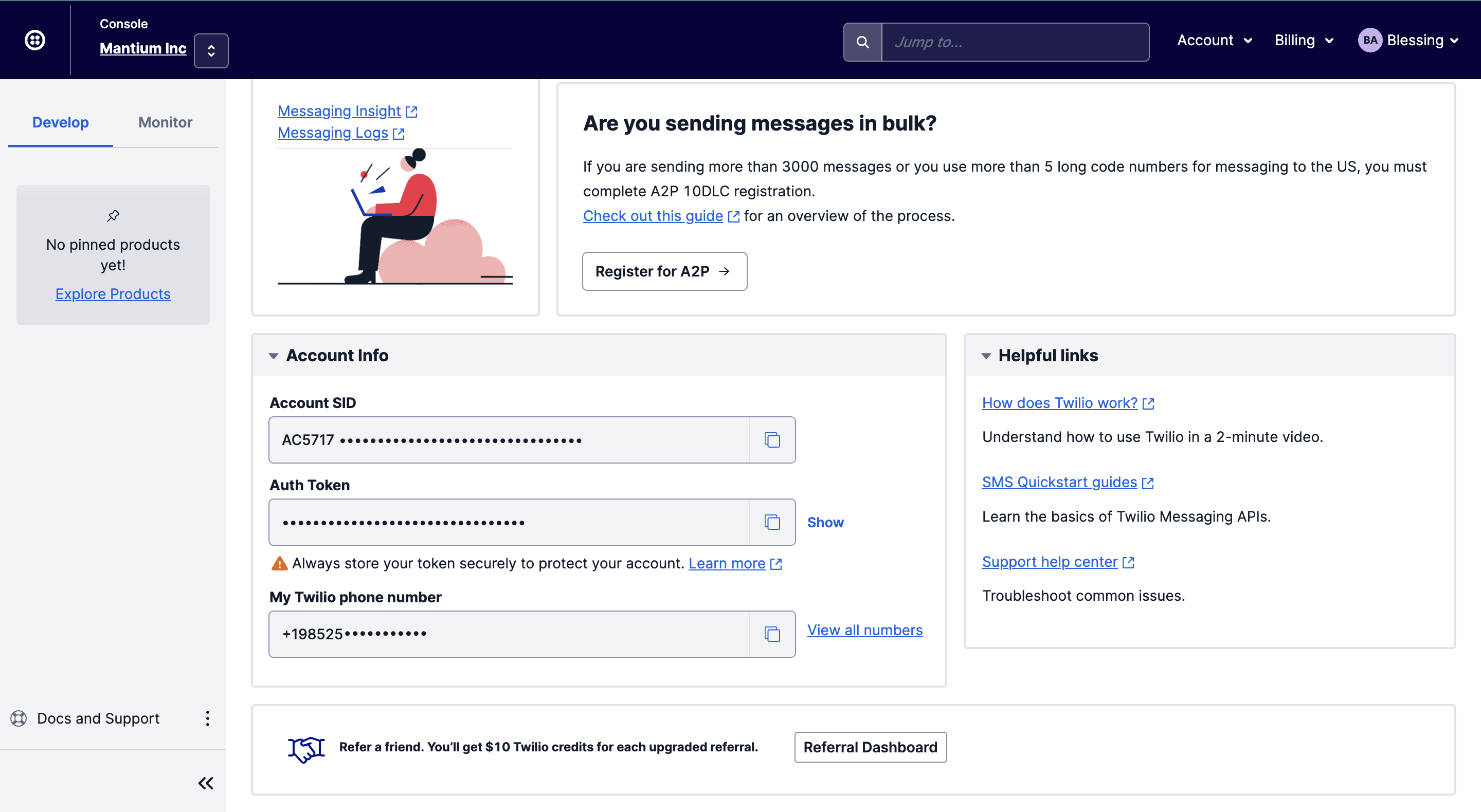
Messaging Service
To get your Twilio Messaging Service SID you will need to create a messaging service. Navigate to the Messaging tab on the left side, click on Services, and then Create Messaging Service.
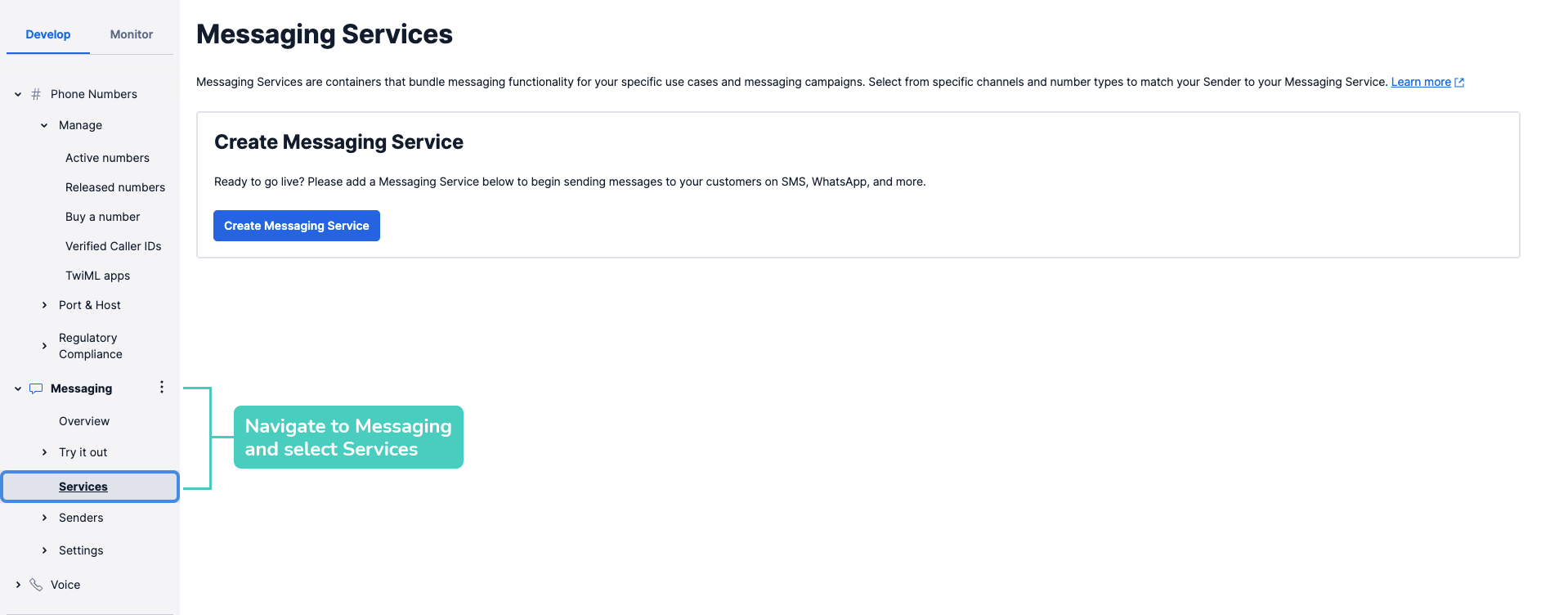
Complete the service creation steps as shown below.
Step 1 - Input your Service Name, and select Notify my Users
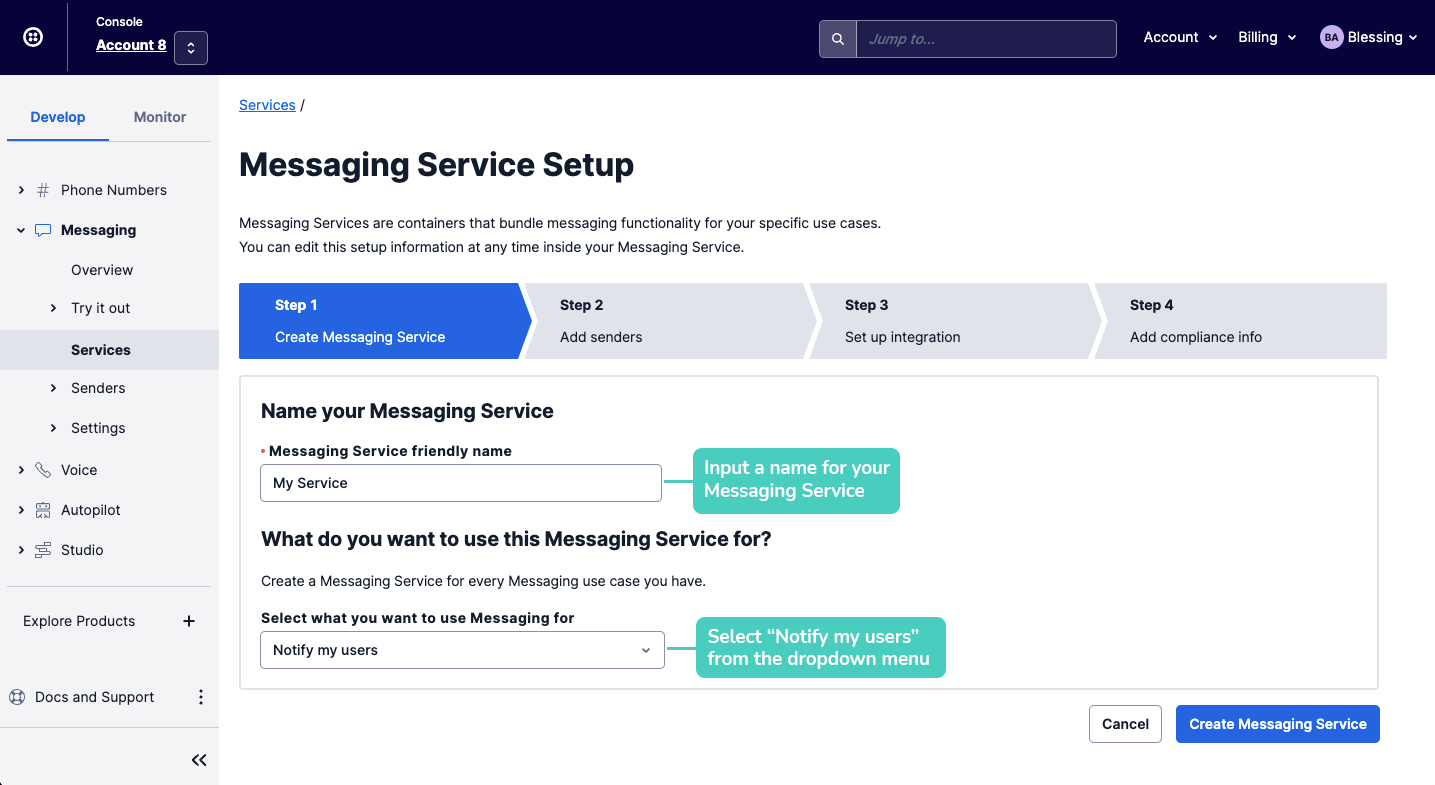
Step 2 - Add a Sender’s Phone Number
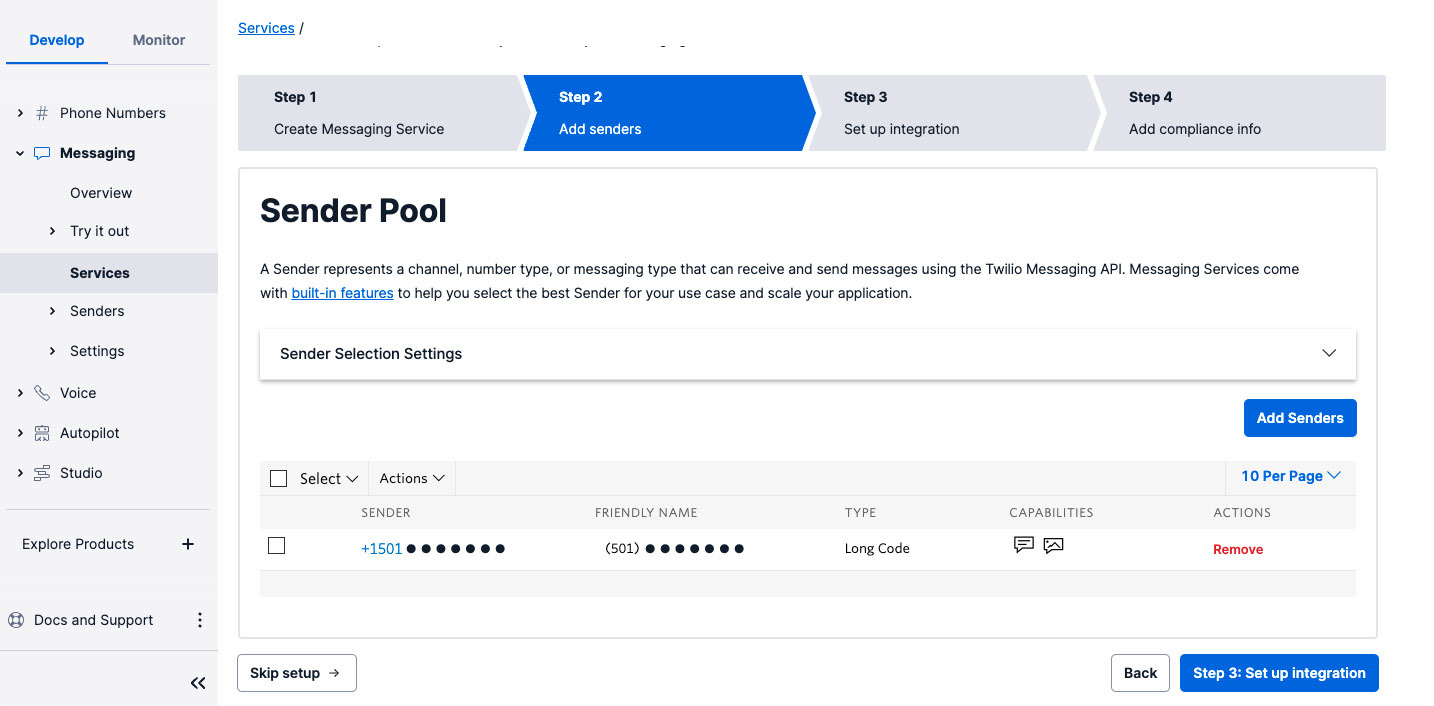
Feel free to skip the remaining step, by clicking on Skip Setup on the bottom left.
The next page is the Properties page where you can copy your Messaging Service SID.
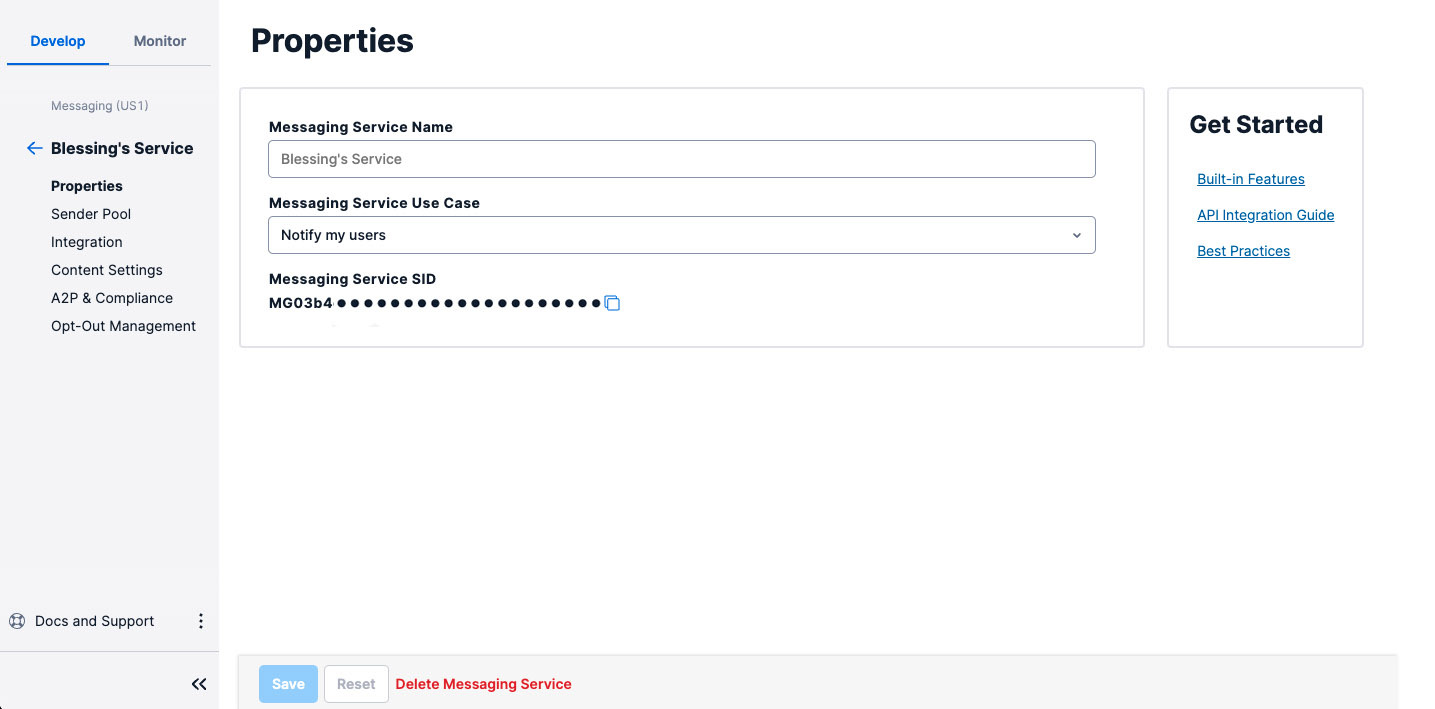
Twilio Integration
Now that you have all the details, Navigate to Integrations > Twilio > Add New Twilio Integrations on the Mantium Platform to manage your Twilio account credentials.
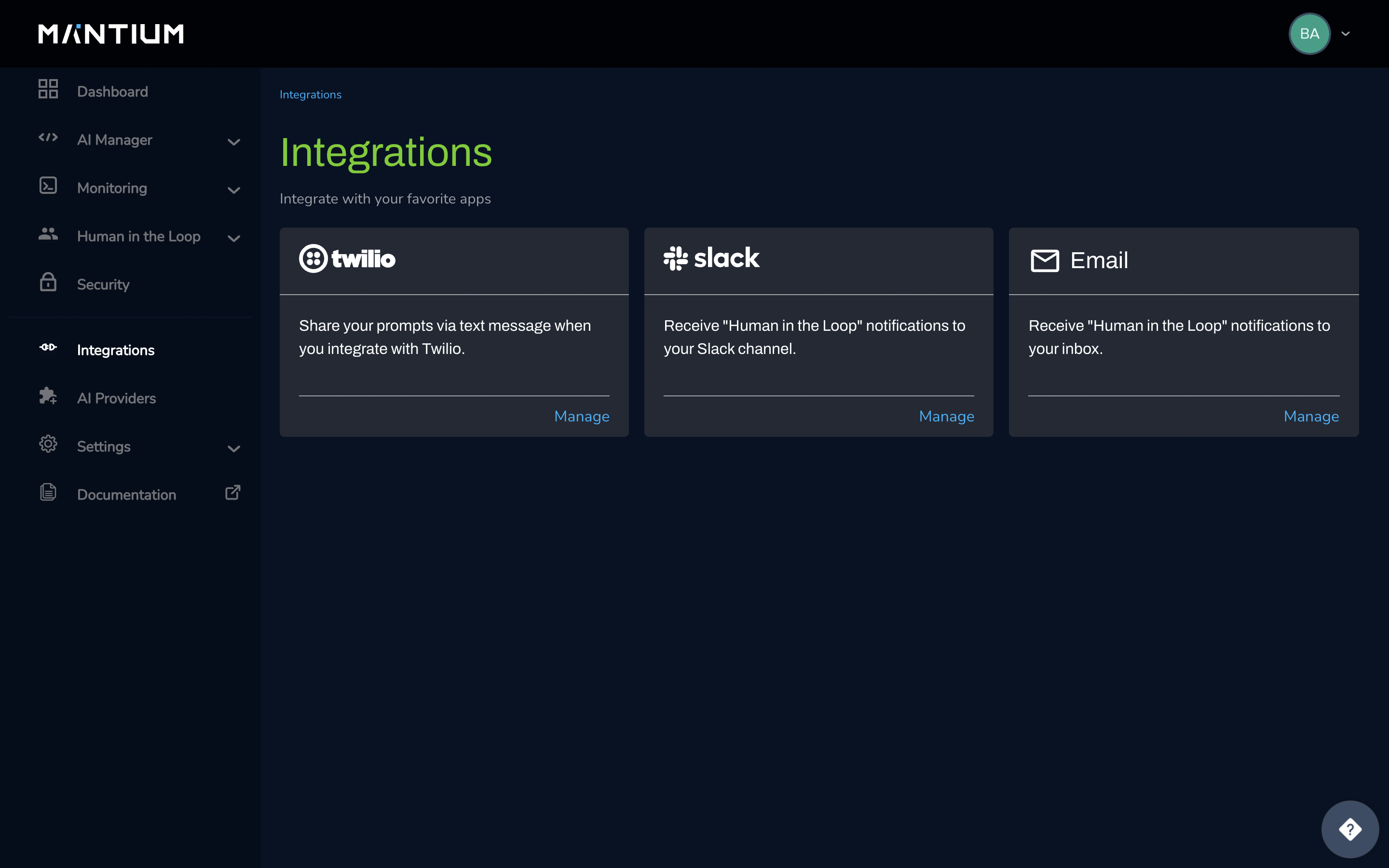
Fill in the form below to complete the integration process, and save the integration.
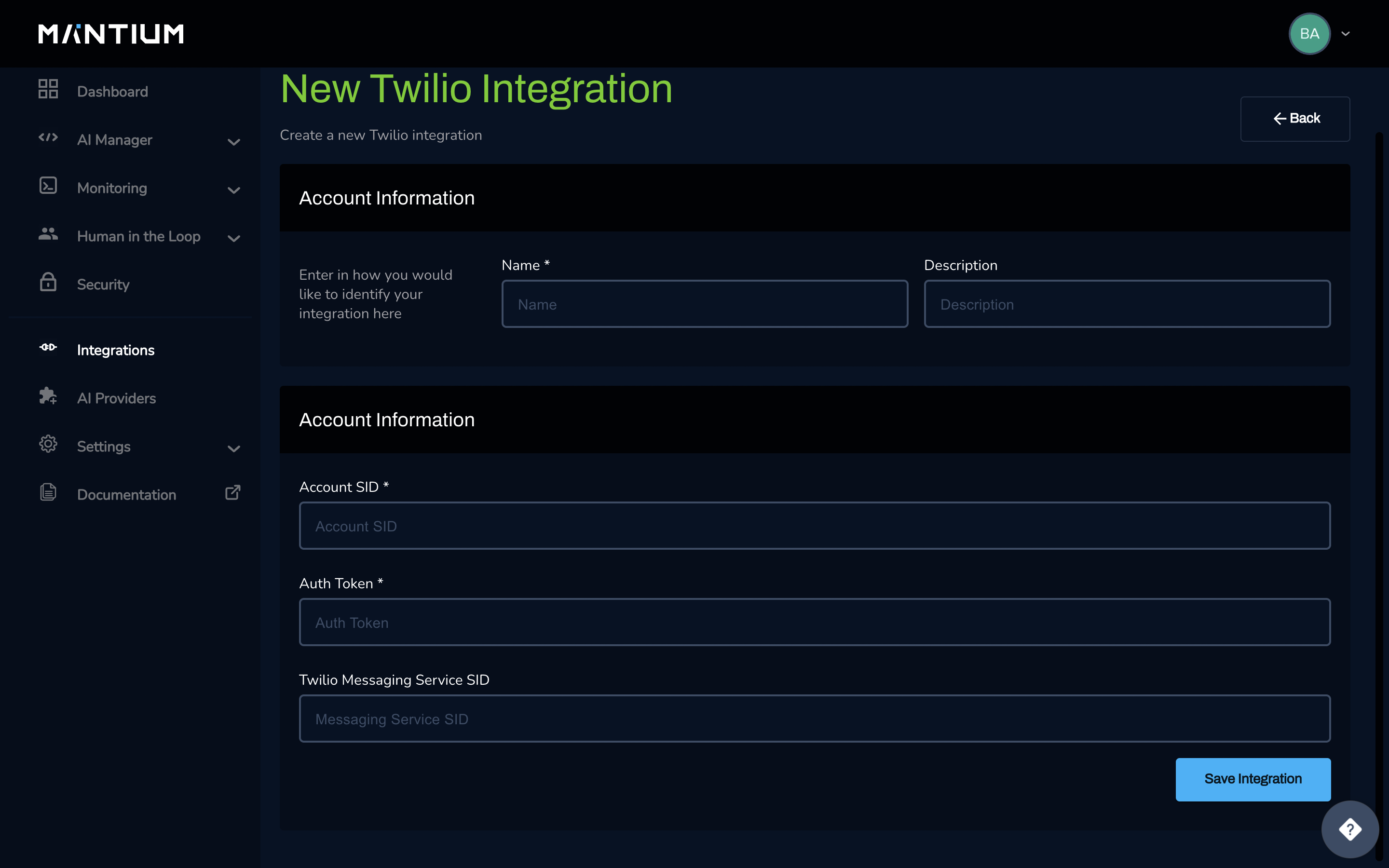
Congratulations! You are ready to go!
Updated over 2 years ago
